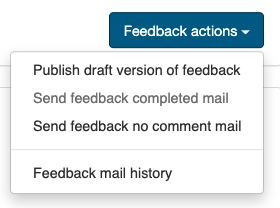RIS for Students - Writing a DMP - Manual for supervisors
Some study programmes ask students to use the DMP tool in RIS for Students. You can use the following rubric to help you when giving feedback on students' DMPs.
If a DMP is needed for an ethics committee, the Ethics Assessment Committee Humanities, Research Ethics Committee of the Faculty of Science, and Ethics Assessment Committee Law and Management accept DMPs created in RIS for Students. In all other cases, the supervisor will need to submit a DMP using RIS. If you have any remaining questions please contact us at risforstudents@ru.nl.
If you have any questions about research data management or need help using RIS for Students, feel free to e-mail us at risforstudents@ru.nl.
NB: RIS and RIS for Students are completely separate and independent environments. You will find your students’ data management plans only in RIS for Students. These DMPs are not visible in RIS. Thus, you have to log into RIS for Students to access your students’ DMPs.
If you want to write a DMP for your own research, you cannot use RIS for Students for this. You can use RIS for researchers to write your own DMP.
1. Login
You can log into RIS for Students as a supervisor using the same link as students and your u-number and usual password:
https://metis.ru.nl/federation/login/risforstudents
RIS for Students works best in the latest versions of Chrome, Edge or Firefox. Other browsers or old versions can cause errors.
As noted above, the regular RIS environment for researchers, where you as a researcher can write a data management plan (DMP), deposit data, enter publication details etc. is separate from RIS for Students. You cannot access your students’ data management plans through the regular RIS for researchers. You will have to use the above link to log into RIS for Students instead. The regular RIS environment remains available through ris.ru.nl. Note that if you haven’t been added as a supervisor by any student yet, you will not see any entries in RIS for Students.
2. Student creates a new data management plan in RIS for Students
In RIS for Students, data management plans can only be created by students. See the student manual for the steps they have to follow.
3. Providing feedback on a student’s DMP
- Students have the option to request feedback on their DMP from their first supervisor. If your student listed you as their first (or only) supervisor in RIS for Students, you will be notified automatically via e-mail when your student asks for feedback on their data management plan.
- You can then log into RIS for Students to inspect the data management plan. You will see an overview of all the data management plans (and datasets) to which you were added as a supervisor. Click on the data management plan that was mentioned in the e-mail.
- Click on the field data management plan tool at the bottom of the page.
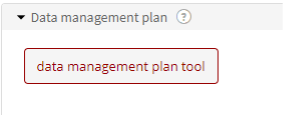
- Click on the version that is mentioned in the e-mail to read the data management plan.
- You can add feedback for the student on the right side of the page in the field feedback (draft). When drafting your feedback, we advise you to use the save button on a regular basis to prevent the loss of any work. Your student will not be able to see your feedback yet.
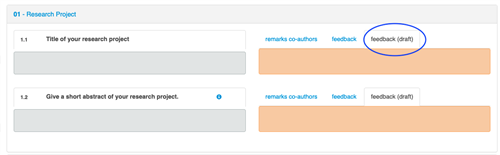
- Once you’re done, you can publish your feedback so that it will become visible to the student. Click on the button Feedback actions and publish draft version of feedback. Your student will now be able to see your feedback.
- To let the student know that you have given feedback, go to Feedback actions again and click on Send feedback completed mail. Your student will then receive an e-mail notifying them that you have provided feedback on their data management plan. (If you did not have any comments, you can click on Send feedback no comment mail The student will be notified that no (additional) feedback was provided).