Adding your RIS publications to ORCID
Your publications that are registered in RIS can be added to your ORCID account via BibTeX file or via OpenAIRE. The first method is more suited for adding you entire publication list at once, while the second method allows for more selective transferal of individual publications.
Method 1: exporting BibTeX from RIS and importing in ORCID
- Log in to RIS (https://ris-interface.ru.nl)
- Click 'export' at the top left of your screen:
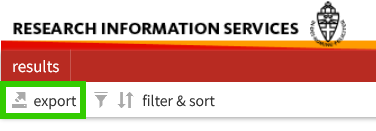
- Under output select 'Bibtex' and under file select ‘BIB’. Then click ‘execute’:
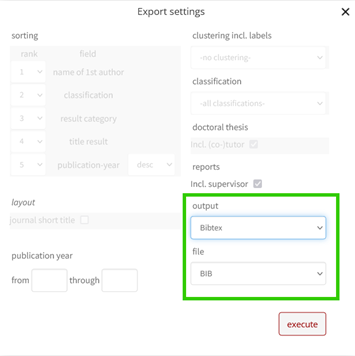
- Save the file on your computer where you can find it
- Next, log in to ORCID. Under WORKS, click the ‘Add’ button, then click ‘Add BibTeX’:
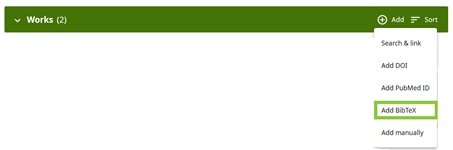
- Click ‘Choose BibTeX file to import’, select the .BIB file you exported from RIS and your publications should be imported in ORCID
Method 2: OpenAIRE
Instead of exporting your publications from RIS and importing them in ORCID all at once, you can also add individual publications that appear in RIS to your ORCID without having to enter the metadata manually in ORCID. You can do this through OpenAIRE: RIS feeds all publications to OpenAIRE, and OpenAIRE can be linked to your ORCID. This is how you can do this:
- Log in to ORCID. Under WORKS, click the ‘Add’ button, then click ‘Search & link’:
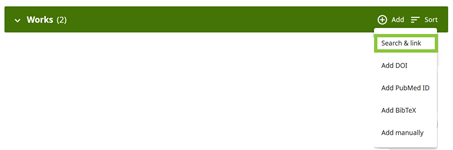
- In the next screen, scroll down and click ‘OpenAIRE Explore’:
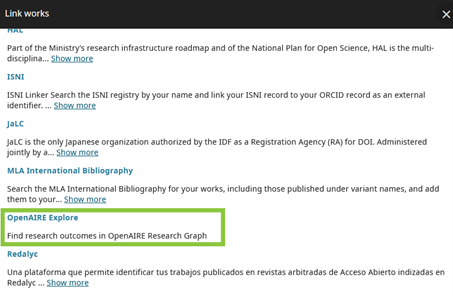
- You will be redirected to OpenAIRE and asked to log in there. Click on 'sign in':
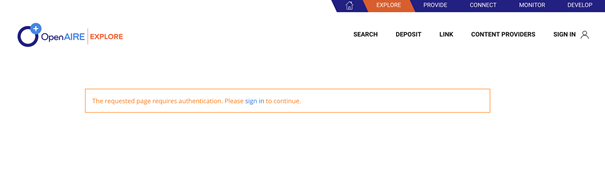
- Choose 'LOGIN AT ORCID':
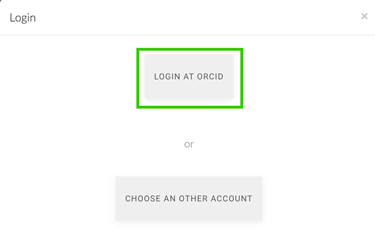
- You will now see all your publications that are available in OpenAIRE. Click on 'Add to ORCID id' to add a particular publication to your ORCID account:

